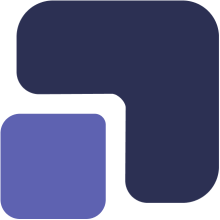Partner
- Overview
- Partner
How to add comments and files to a task
Navigate to https://app.complect.com/my-tasks/. This is where all tasks you've assigned to others, yourself, or have been assigned by others live. There are two ways to add a co ...
How to create a new task
Navigate to https://app.complect.com/my-tasks/. This is where all tasks you've assigned to others, yourself, or have been assigned by others live. Click the "New Task" but ...
How to delete a task
Navigate to https://app.complect.com/my-tasks/. This is where all tasks you've assigned to others, yourself, or have been assigned by others live. There are two ways to delete ...
How to export a policy
1. Navigate to https://app.complect.com/policies/. This is where all policies you've created live. 2. Find the policy you would like to export and click the policy name. ...
How to edit a policy
1. Navigate to https://app.complect.com/policies. This is where all policies you've created live. Please note that only Admin role and Trusted role users are able to edit policies. ...
How to delete a policy
1. Navigate to https://app.complect.com/policies. This is where all policies you've created live. 2. There are two ways to delete a policy. The quickest is simply to find t ...
How to unarchive a policy
1. Navigate to https://app.complect.com/policies/. This is where all policies you've created live. 2. Click the "Archive" tab to access the list of archived policies. ...
How to add lists in a policy
1. Navigate to https://app.complect.com/policies. This is where all policies you've created live. 2. On the Policies page, you will see a list of your policies. Click on th ...
How to reorder the policies
1. Navigate to https://app.complect.com/policies/. This is where all policies you've created live. 2. Policies can be reordered from the default Policies tab or within the ...
How to access historical versions of a single policy
1. Navigate to https://app.complect.com/policies/. This is where all policies you've created live. 2. From the list of policies, click on the name of the policy you need to ...
How to change content of compliance manual cover page
1. Navigate to https://app.complect.com/policies/. This is where all policies you've created live. 2. Once on the Policies page, click on the Setup tab. The Setup page is w ...
How to change firm logo on the compliance manual cover page
1. Navigate to https://app.complect.com/policies/. This is where all policies you've created live. 2. Once on the Policies page, click on the Setup tab. The Setup page is w ...
How to edit the disclosures on the compliance manual cover page
1. Navigate to https://app.complect.com/policies/. This is where all policies you've created live. 2. Once on the Policies page, click on the Setup tab. The Setup page is w ...
How to modify the size of policy titles in the compliance manual
1. Navigate to https://app.complect.com/policies. This is where all policies you've created live. 2. Once on the Policies page, click on the Setup tab. The Setup page is wh ...
How to modify the text size on the compliance manual cover page
How to create a new internal review
1. Navigate to https://app.complect.com/internal_reviews. This is where all the internal reviews you've created live. 2. Click the "New Review" button to create a new i ...
How to create a new category
1. Navigate to https://app.complect.com/internal_reviews. This is where you can find all the internal reviews you've created. 2. On the Internal Reviews page, you'll find a ...
How to create a new topic
Navigate to https://app.complect.com/internal_reviews. This is where you can find all the internal reviews you've created.When creating a topic, please note that topics can only ...
How to create a new item
1. Navigate to https://app.complect.com/internal_reviews. This is where all the internal reviews you've created live. Please note that items can only be created under existing top ...
How to log a finding
1. Navigate to https://app.complect.com/internal_reviews. This is where all the internal reviews you've created live. Note that you can only create a log of findings under existin ...
How to log a note
1. Navigate to https://app.complect.com/internal_reviews. This is where all the internal reviews you've created live. You can only create a log note under existing items, just ...
How to mark a category as complete
1. Navigate to https://app.complect.com/internal_reviews. This is where you can find all the internal reviews you've created. 2. Click on the name of the internal revie ...
How to delete a category
1. Navigate to https://app.complect.com/internal_reviews. This is where all the internal reviews you've created live. 2. Click on the name of the internal review that c ...
How to delete a topic
1. Navigate to https://app.complect.com/internal_reviews. This is where all the internal reviews you've created live. 2. Click on the name of the internal review that co ...
How to delete an item
1. Navigate to https://app.complect.com/internal_reviews. This is where all the internal reviews you've created live. 2. Click on the name of the internal review that conta ...
How to delete a finding
1. Navigate to https://app.complect.com/internal_reviews. This is where all the internal reviews you've created live. 2. Click on the name of the internal review that conta ...
How to add a risk to the risk register
1. Navigate to https://app.complect.com/risks/. This is where all risks within your organization and their respective controls live. 2. Click the "New Risk" button to create a ...