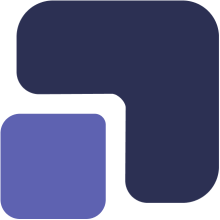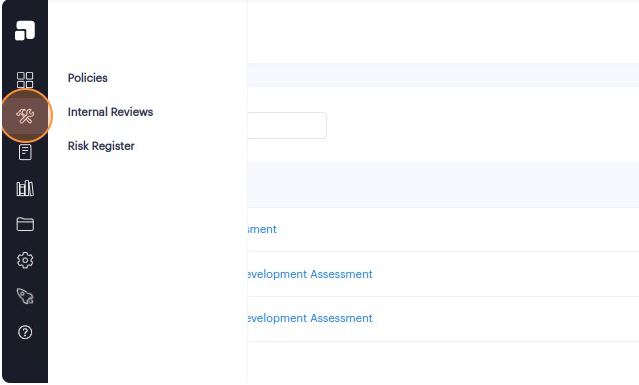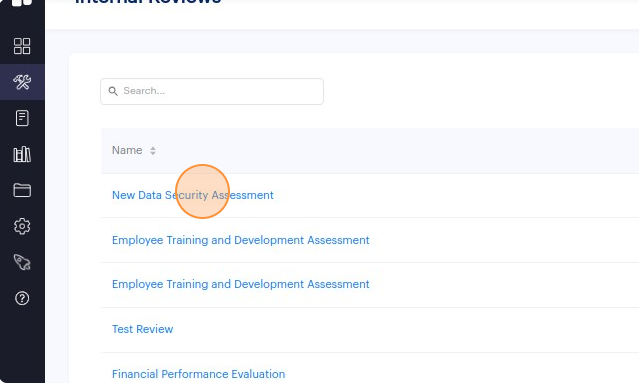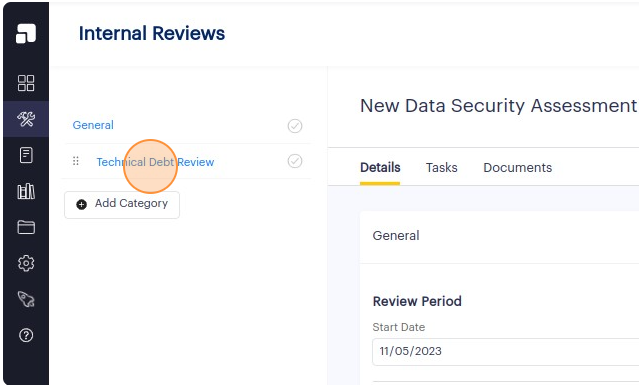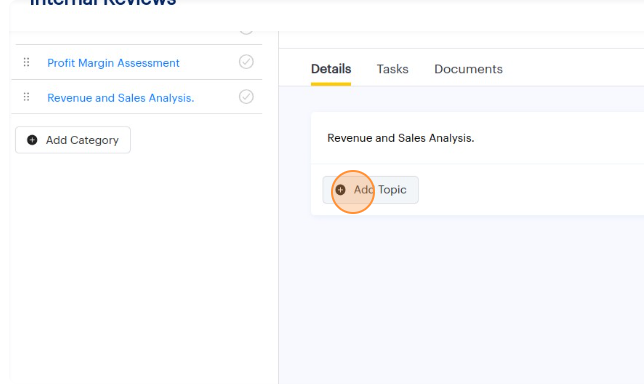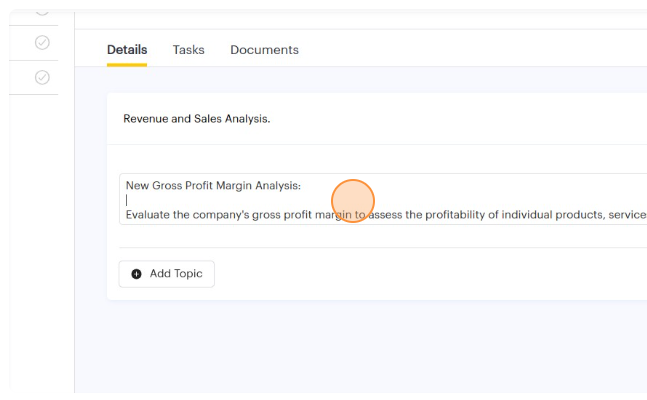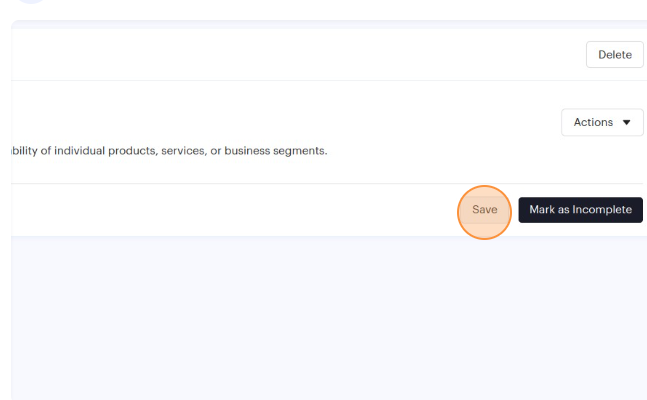- Navigate to https://app.complect.com/internal_reviews. This is where you can find all the internal reviews you've created.
When creating a topic, please note that topics can only be created within a category. You can refer to the guide: https://help.complect.com/business/how-to-create-a-new-category to create a new category.
2. Click on the name of the internal review to which you want to add a topic. This action will take you to the Details page for that specific internal review.
3. Click on the category you wish to add a topic to.
4. Click the "Add Topic" button to create a new topic.
5. Enter the topic name and topics details.
6. Click the "Save" button to save your progress and changes.