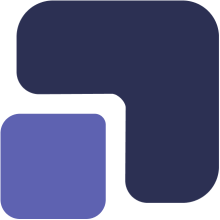Internal Reviews
How to create a new category
1. Navigate to https://app.complect.com/internal_reviews. This is where you can find all the internal reviews you've created. 2. On the Internal Reviews page, you'll find a ...
How to create a new internal review
1. Navigate to https://app.complect.com/internal_reviews. This is where all the internal reviews you've created live. 2. Click the "New Review" button to create a new i ...
How to delete a category
1. Navigate to https://app.complect.com/internal_reviews. This is where all the internal reviews you've created live. 2. Click on the name of the internal review that c ...
How to log a note
1. Navigate to https://app.complect.com/internal_reviews. This is where all the internal reviews you've created live. You can only create a log note under existing items, just ...
How to delete a topic
1. Navigate to https://app.complect.com/internal_reviews. This is where all the internal reviews you've created live. 2. Click on the name of the internal review that co ...
How to delete a finding
1. Navigate to https://app.complect.com/internal_reviews. This is where all the internal reviews you've created live. 2. Click on the name of the internal review that conta ...
How to mark a category as complete
1. Navigate to https://app.complect.com/internal_reviews. This is where you can find all the internal reviews you've created. 2. Click on the name of the internal revie ...
How to create a new topic
Navigate to https://app.complect.com/internal_reviews. This is where you can find all the internal reviews you've created.When creating a topic, please note that topics can only ...
How to delete an item
1. Navigate to https://app.complect.com/internal_reviews. This is where all the internal reviews you've created live. 2. Click on the name of the internal review that conta ...
How to log a finding
1. Navigate to https://app.complect.com/internal_reviews. This is where all the internal reviews you've created live. Note that you can only create a log of findings under existin ...
How to create a new item
1. Navigate to https://app.complect.com/internal_reviews. This is where all the internal reviews you've created live. Please note that items can only be created under existing top ...