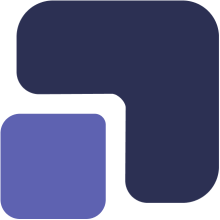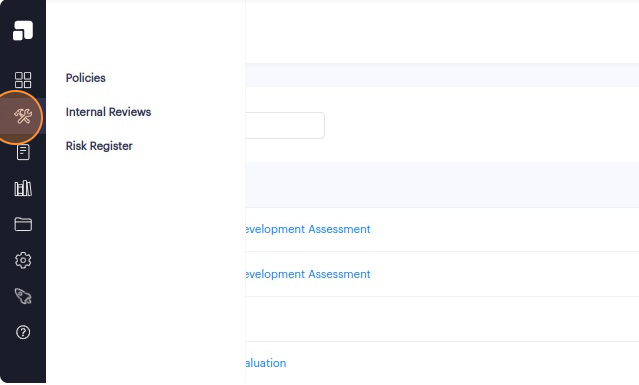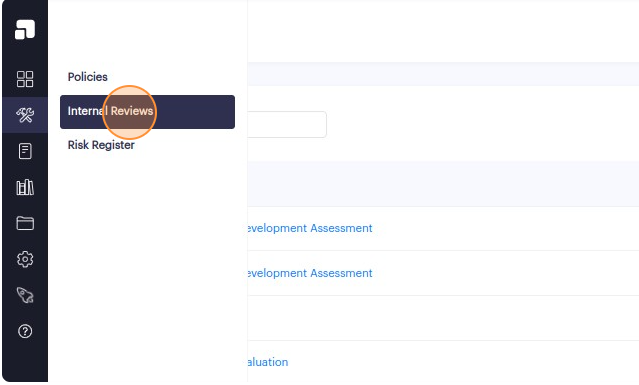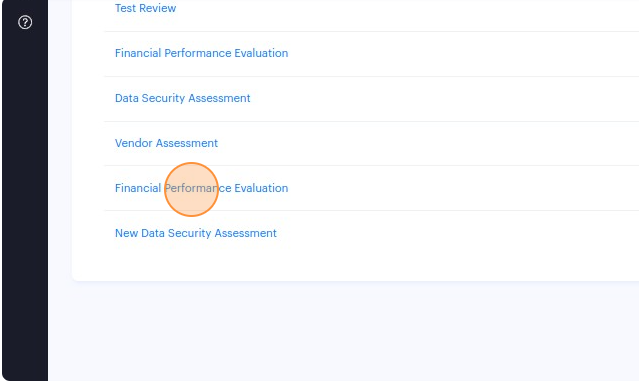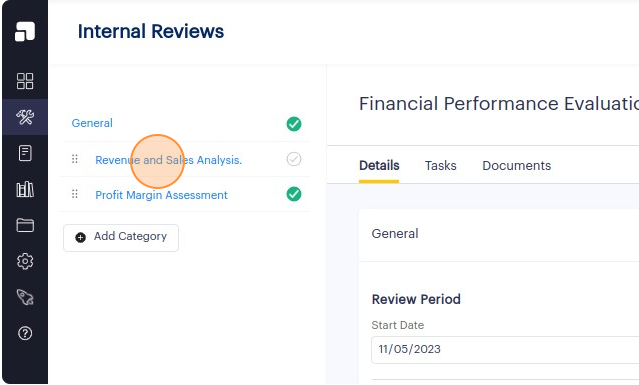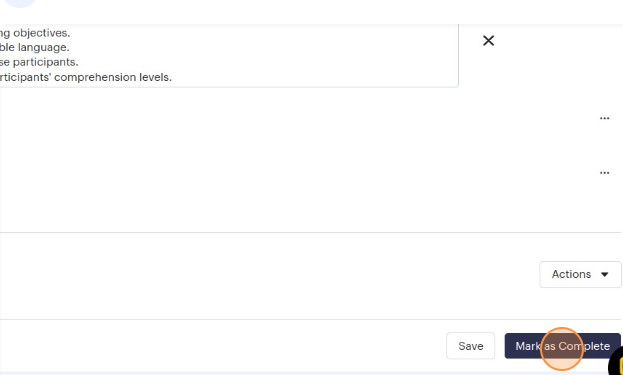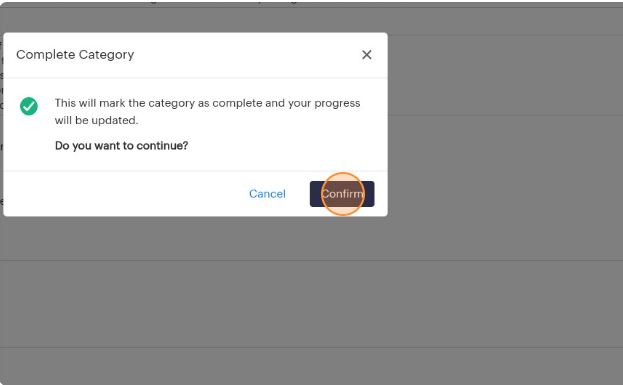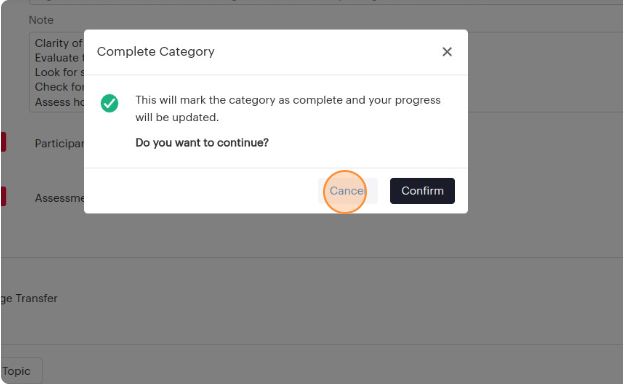1. Navigate to https://app.complect.com/internal_reviews. This is where you can find all the internal reviews you've created.
2. Click on the name of the internal review that contains the category you wish to mark as complete. This action will redirect you to the Details page of the specific internal review.
3. Locate and click on the name of the category that you want to mark as complete, from the left side panel.
4. Navigate to the bottom of the details page of this category and click the "Mark as Complete" button.
5. The mark as complete function opens a confirmation pop-up to allow you the opportunity to change your mind. You must click the "Confirm" button to affirm your intent to mark the category as complete.
6. The "Cancel" button will close the pop-up without marking the category as complete.