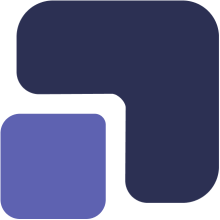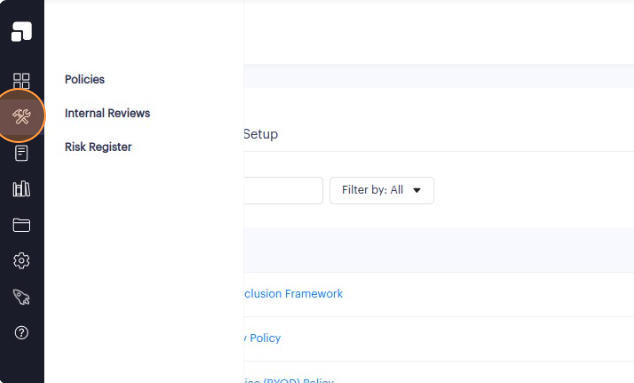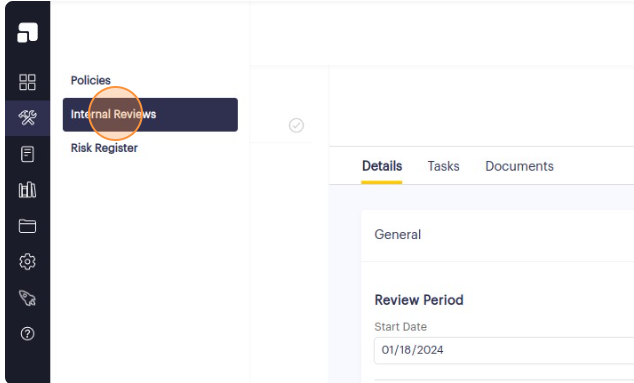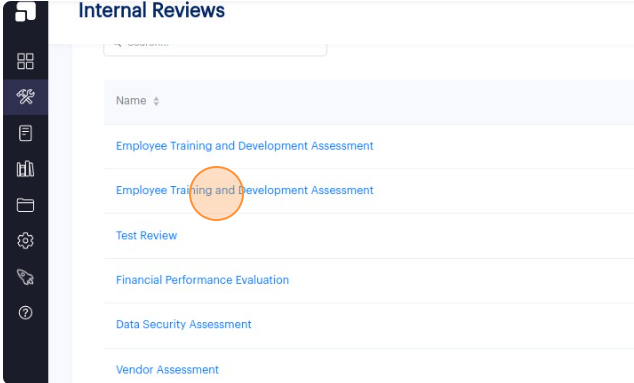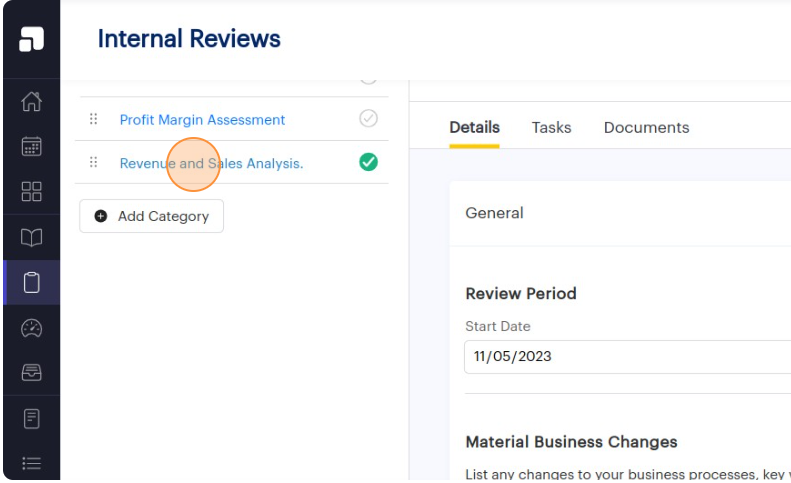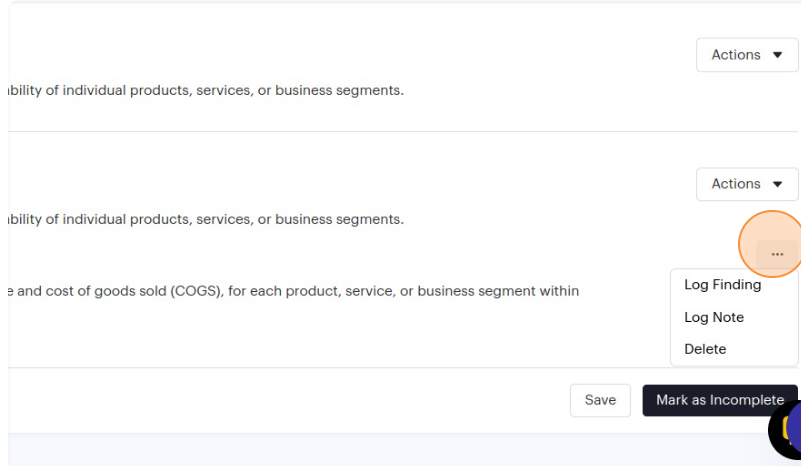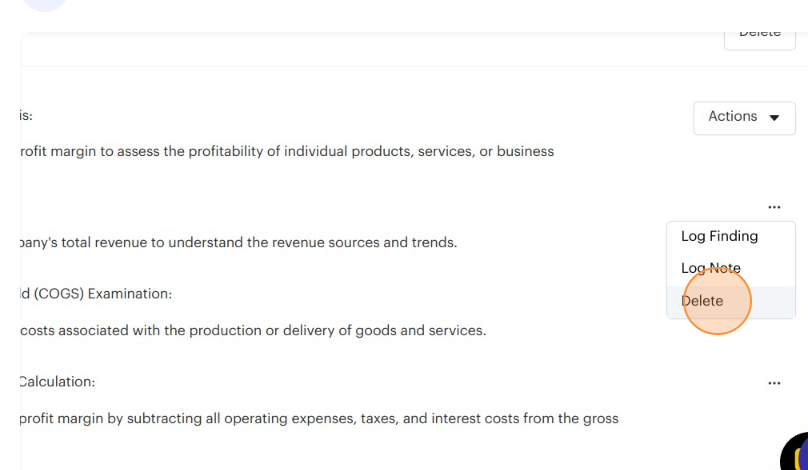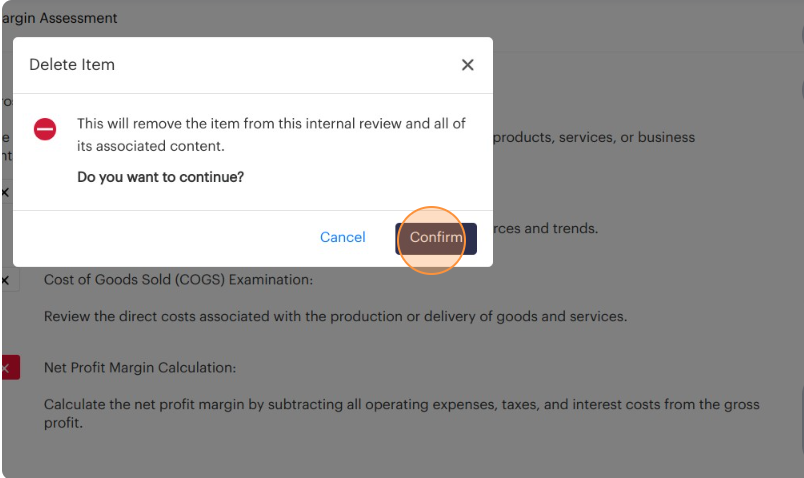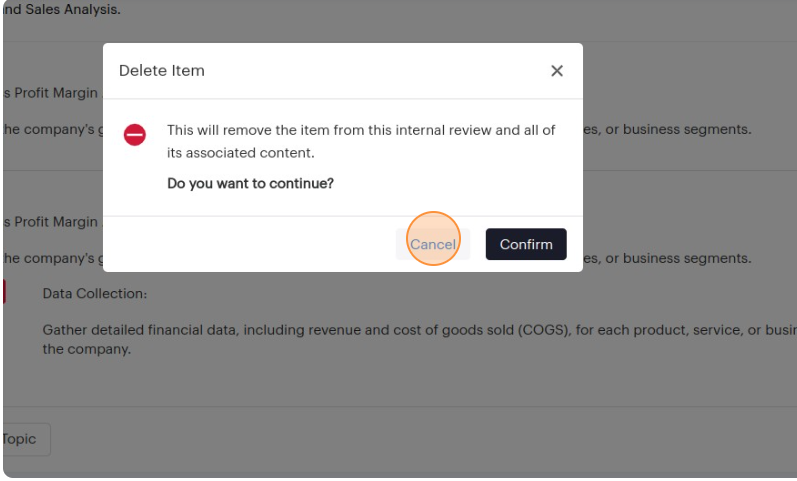1. Navigate to https://app.complect.com/internal_reviews. This is where all the internal reviews you've created live.
2. Click on the name of the internal review that contains the items you wish to delete. This action will redirect you to the Details page of the specific internal review.
3. Locate and click on the name of the category that contains the items you want to delete, from the left side panel.
4. Identify the item you want to delete and click the overflow menu represented by the "..." icon on the item's row.
5. Click on the "Delete" option from the dropdown menu to initiate the deletion process.
6. Delete functions always open a confirmation pop-up to allow you the opportunity to change your mind. You must click the "Confirm" button to affirm your intent to delete the item.
Please note that deleting an item from an internal review will also delete its associated content such as log findings, and log notes.
7. The "Cancel" button will close the pop-up without deleting the item.