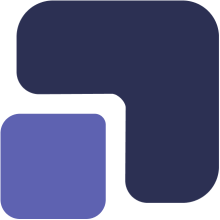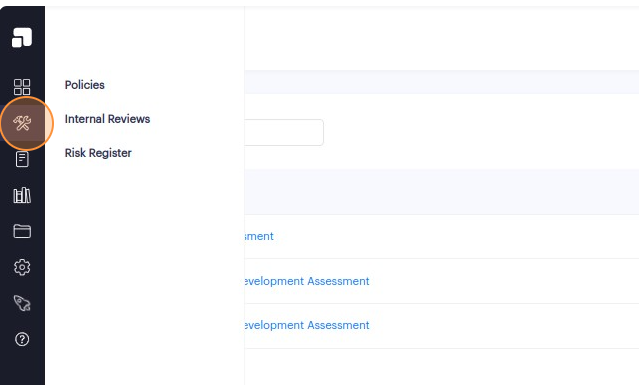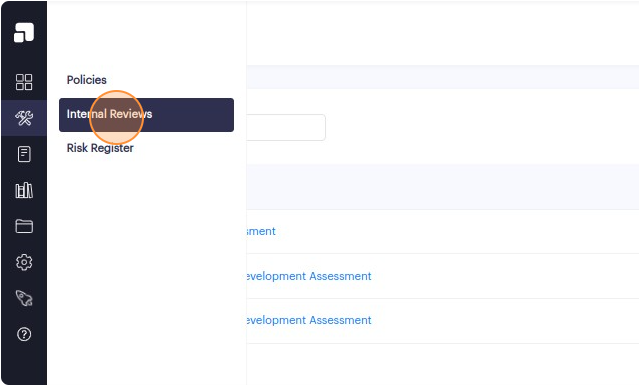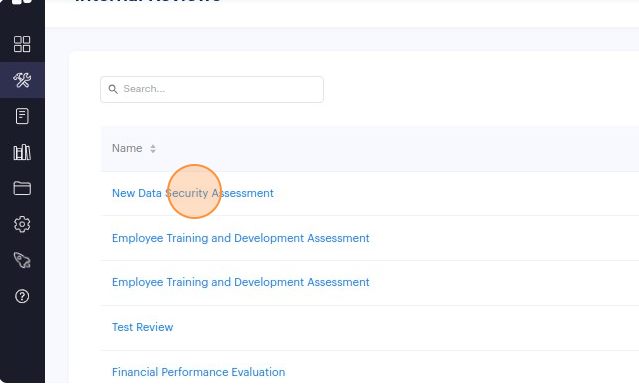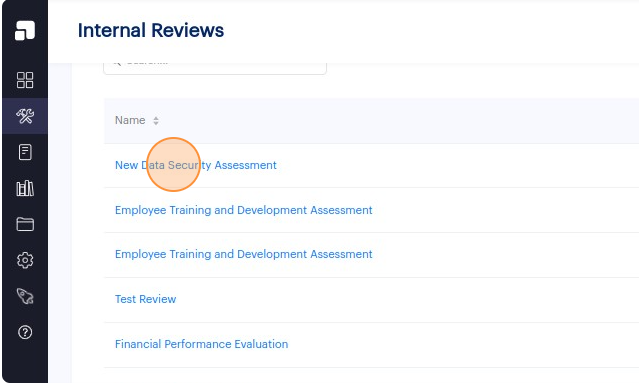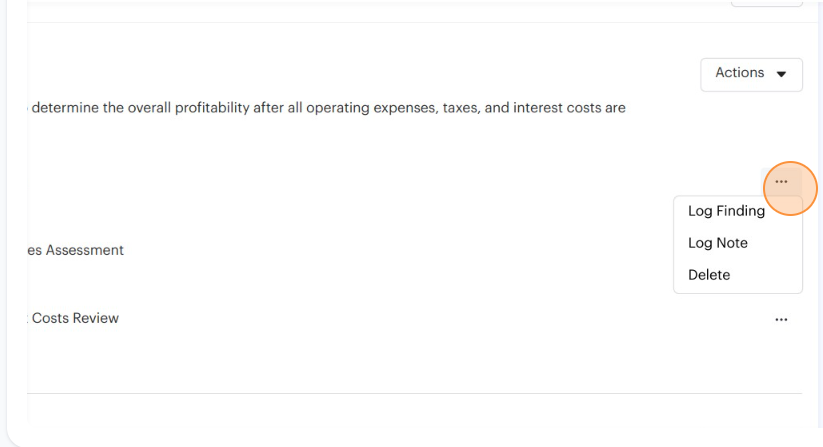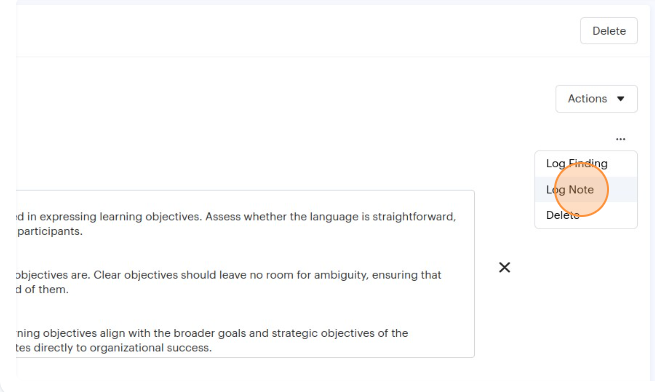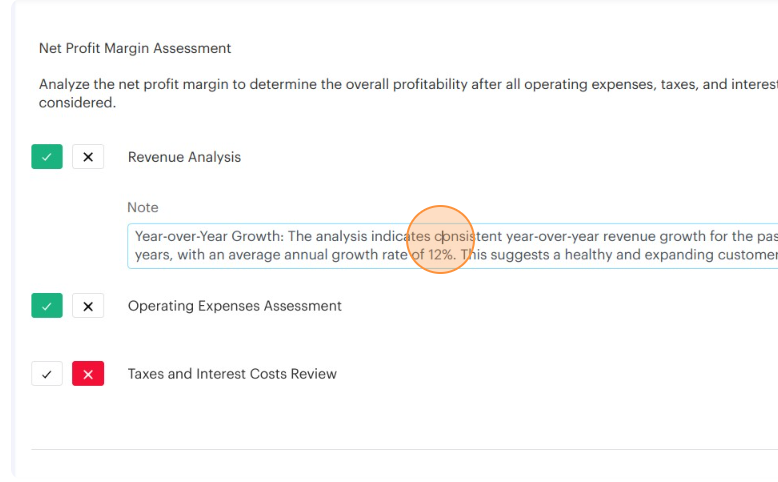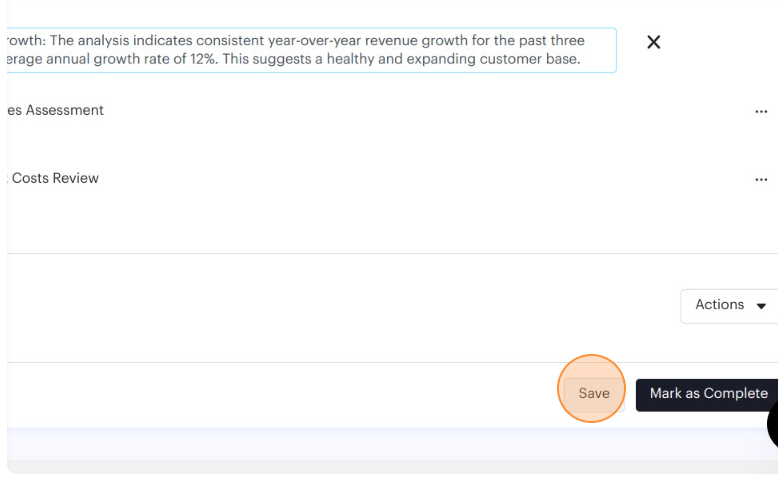1. Navigate to https://app.complect.com/internal_reviews. This is where all the internal reviews you've created live.
You can only create a log note under existing items, just as items can be created under existing topics, and topics can be created under existing categories.
2. Click on the name of the internal review under which you'd like to log a note. This will take you to the Details page of that specific internal review.
3. Click the category that holds the topic and items under which you'd like log a note.
4. Identify the item under which you'd like log a note and click the overflow menu represented by the "..." icon on the item's row.
5. Click the "Log Note" option from the dropdown menu.
6. A textbox should appear just below the item where you can enter your notes.
7. Click the "Save" button to save your progress within the category.