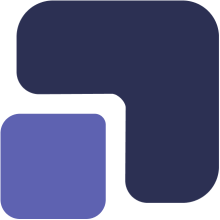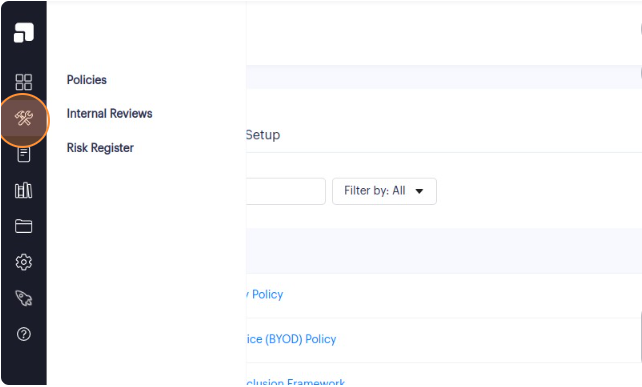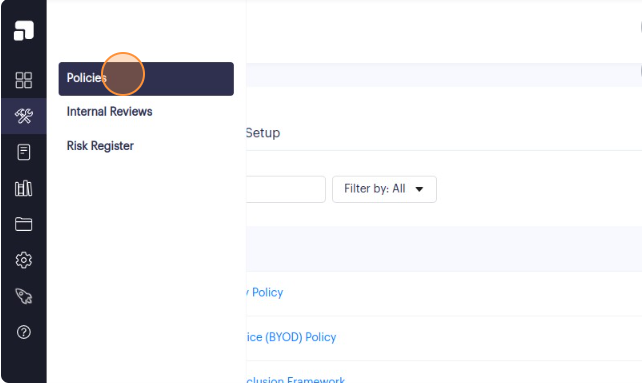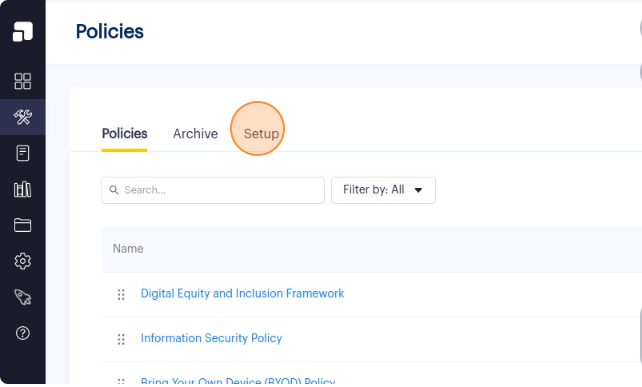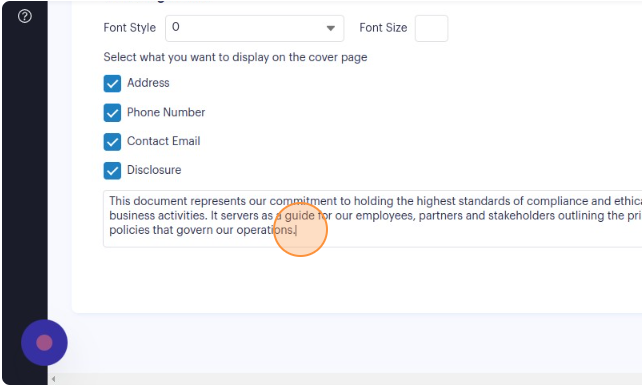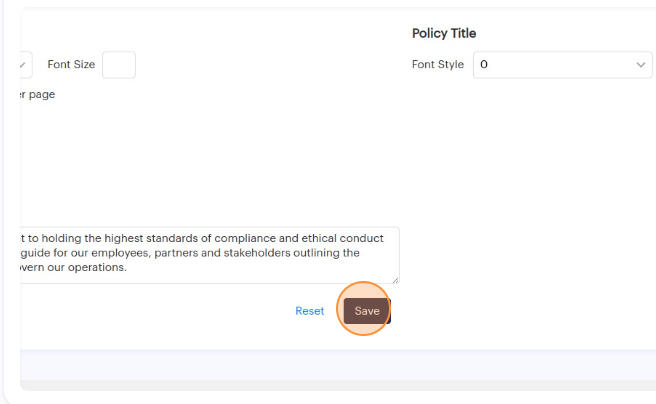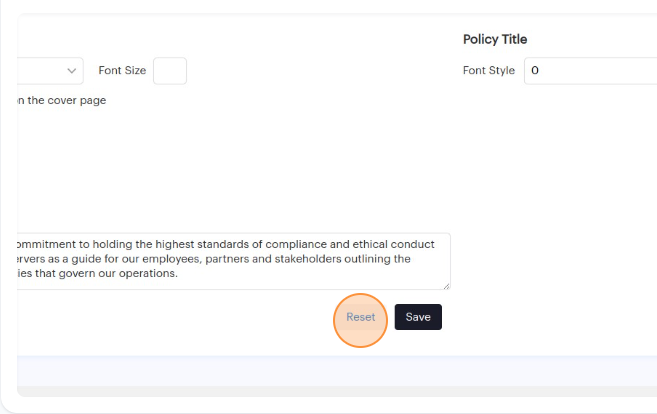1. Navigate to https://app.complect.com/policies/. This is where all policies you've created live.
2. Once on the Policies page, click on the Setup tab. The Setup page is where you can configure settings related to your compliance manual cover page.
3. Under the Cover Page Items section you can indicate which pieces of content you want to be displayed on the cover page and also enter or edit your disclosures.
4. To edit disclosures navigate to the text box under the disclosure checkbox.
5. Make the necessary changes to the text within the text box, ensuring accuracy and compliance with your requirements.
Please note that if you have the disclosure checkbox selected, but leave the text field empty then the cover page will still display nothing for disclosure.
6. You must remember to click the "Save" button to apply your changes.
7. If, at any point, you wish to revert all the changes you've made, you can click the "Reset" button to start from scratch.