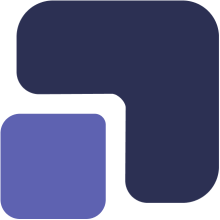Policies
How to reorder the policies
1. Navigate to https://app.complect.com/policies/. This is where all policies you've created live. 2. Policies can be reordered from the default Policies tab or within the ...
What is the purpose of archiving policies?
As compliance experts, we noticed that a common deficiency at investment adviser firms was not only the failure to update their policies and procedures, but even when they did upda ...
How to unarchive a policy
1. Navigate to https://app.complect.com/policies/. This is where all policies you've created live. 2. Click the "Archive" tab to access the list of archived policies. ...
How to edit the disclosures on the compliance manual cover page
1. Navigate to https://app.complect.com/policies/. This is where all policies you've created live. 2. Once on the Policies page, click on the Setup tab. The Setup page is w ...
How to change content of compliance manual cover page
1. Navigate to https://app.complect.com/policies/. This is where all policies you've created live. 2. Once on the Policies page, click on the Setup tab. The Setup page is w ...
How to add comments to a policy
1. Navigate to https://app.complect.com/policies. This is where all policies you've created live. 2. From the list of policies, locate and click on the name of the policy t ...
How to create a new policy
1. Navigate to https://app.complect.com/policies/. This is where all policies you've created live. 2. Click the "New Policy" button to create a new policy. 3. If your Policies ...
How to add lists in a policy
1. Navigate to https://app.complect.com/policies. This is where all policies you've created live. 2. On the Policies page, you will see a list of your policies. Click on th ...
How to change firm logo on the compliance manual cover page
1. Navigate to https://app.complect.com/policies/. This is where all policies you've created live. 2. Once on the Policies page, click on the Setup tab. The Setup page is w ...
How to modify the size of policy titles in the compliance manual
1. Navigate to https://app.complect.com/policies. This is where all policies you've created live. 2. Once on the Policies page, click on the Setup tab. The Setup page is wh ...
How to edit a policy
1. Navigate to https://app.complect.com/policies. This is where all policies you've created live. Please note that only Admin role and Trusted role users are able to edit policies. ...
How to format policy text
1. Navigate to https://app.complect.com/policies. This is where all policies you've created live. 2. Find the policy whose text you would like to format and click on the na ...
How to export a policy
1. Navigate to https://app.complect.com/policies/. This is where all policies you've created live. 2. Find the policy you would like to export and click the policy name. ...
How to access historical versions of a single policy
1. Navigate to https://app.complect.com/policies/. This is where all policies you've created live. 2. From the list of policies, click on the name of the policy you need to ...
How to delete a policy
1. Navigate to https://app.complect.com/policies. This is where all policies you've created live. 2. There are two ways to delete a policy. The quickest is simply to find t ...
How to archive a policy
1. Navigate to https://app.complect.com/policies/. This is where all policies you've created live. 2. Access the overflow menu by clicking the "..." icon on that policy's t ...