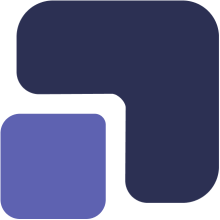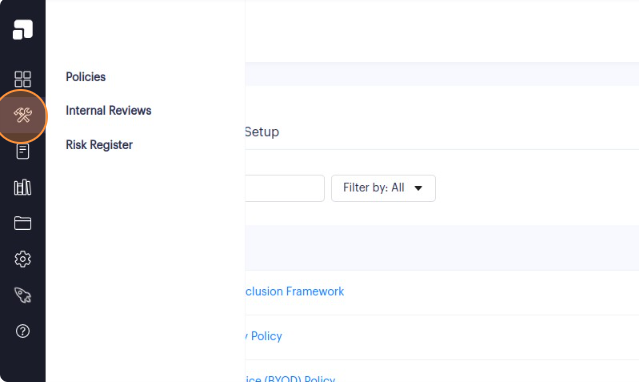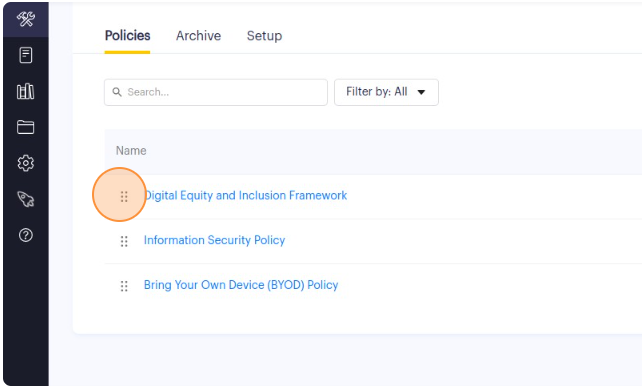1. Navigate to https://app.complect.com/policies/. This is where all policies you've created live.
2. Policies can be reordered from the default Policies tab or within the left hand policy tree from within a Policy Details page. From either location, you press on the "Drag-and-Drop" icon that looks like two columns of three dots of the policy that you want to reorder. This action "grabs" the policy, allowing you to move it as long as you have not released the selection, i.e. this is not a click and release action, but a select and hold action.
3. While keeping your "hold" of the policy, move the cursor to the new location where you'd like to relocate the policy. Once you've positioned the policy in the new location, release the selection. This action "drops" the policy into the new position.