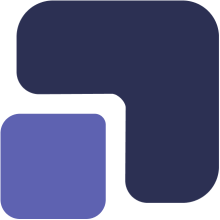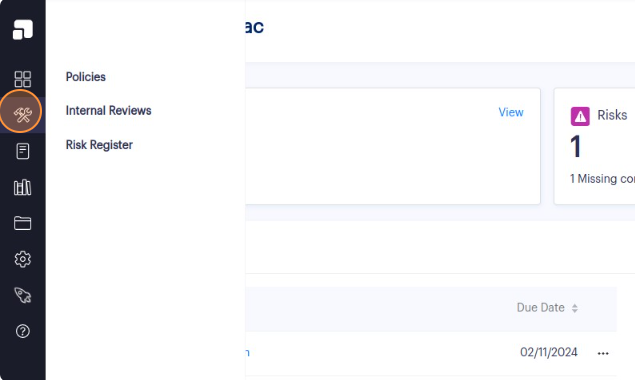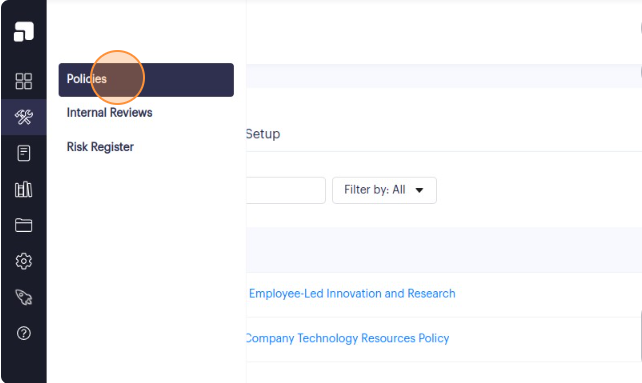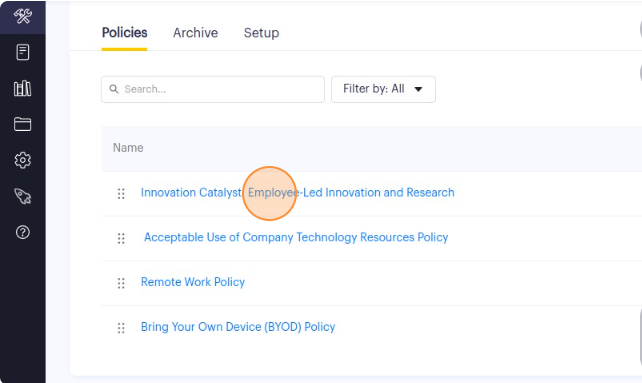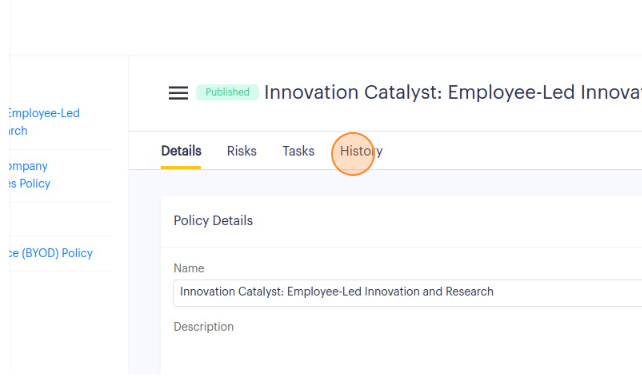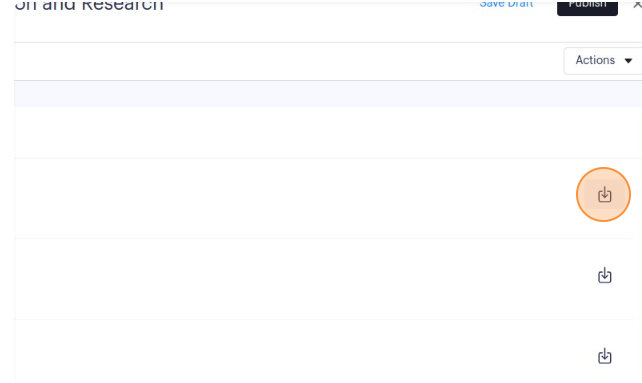1. Navigate to https://app.complect.com/policies/. This is where all policies you've created live.
2. Find the policy you would like to export and click the policy name.
3. You will be taken to the Policy Details page where you can edit your policy among other actions.
4. Click the "History" tab to access the Version History of your policy.
5. Identify the historical version of the policy you wish to export and click the corresponding export icon button. Typically identified by a downward facing arrow.
6. Your policy will be exported as a PDF file.