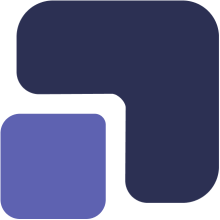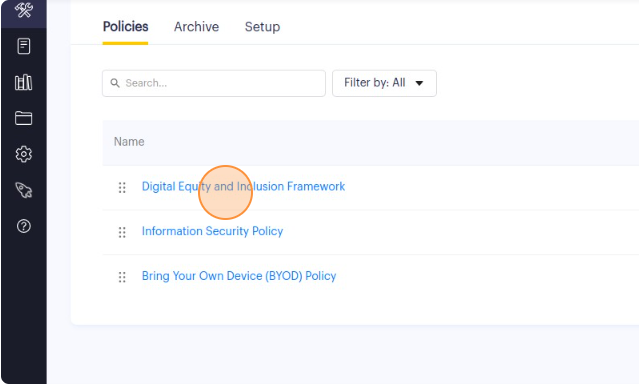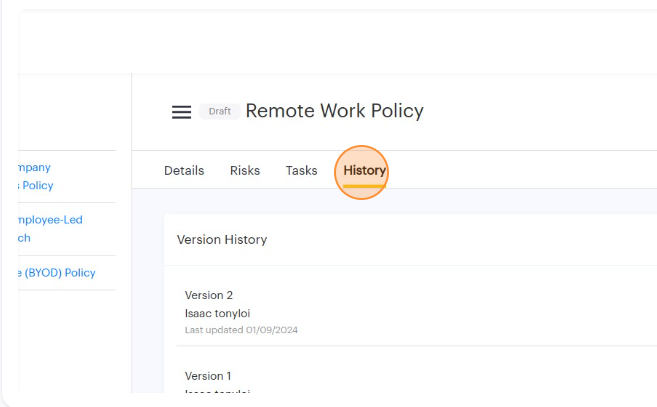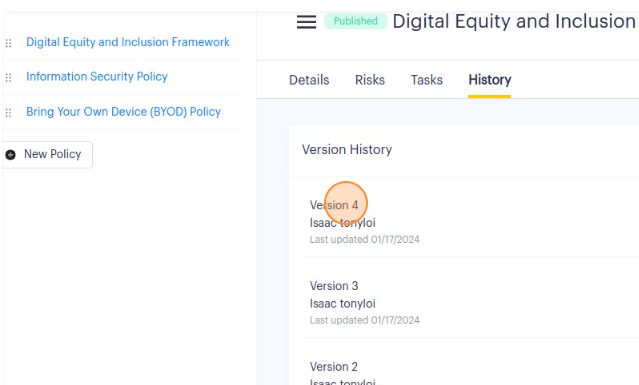1. Navigate to https://app.complect.com/policies/. This is where all policies you've created live.
2. From the list of policies, click on the name of the policy you need to access. You will be taken to the Policy Details page where you can read (or edit) your policy.
3. Click on the History tab to retrieve the historical published versions of that specific policy.
4. Each version is accompanied by an auto-populated version number with the date that version was published and who published it.
5. You can also use the export button to download a pdf copy of that specific policy version. You can refer to the guide: https://help.complect.com/business/how-to-export-a-policy for more details.