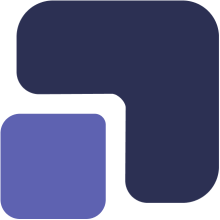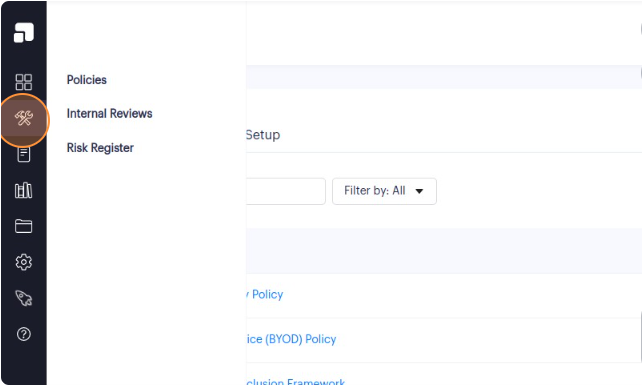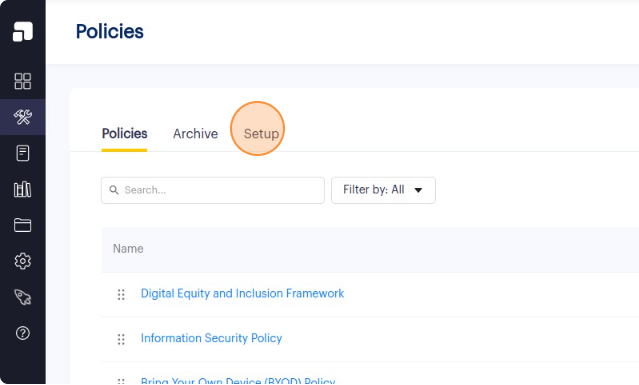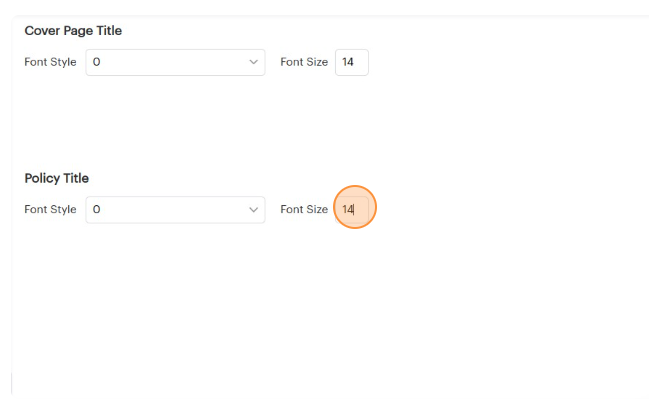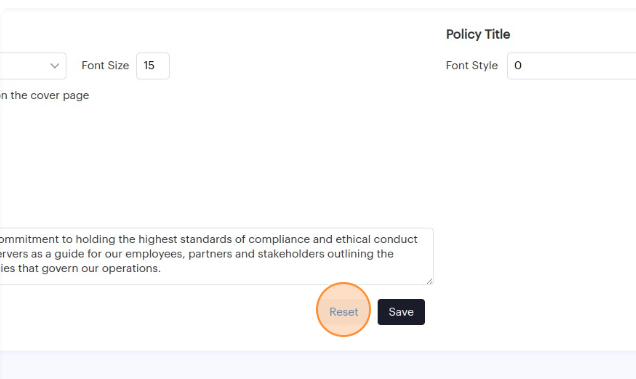1. Navigate to https://app.complect.com/policies. This is where all policies you've created live.
2. Once on the Policies page, click on the Setup tab. The Setup page is where you can configure settings related to your compliance manual cover page and the policy titles within the compliance manual.
3. On the Setup page, you will find a section dedicated to "Policy Title." This is where you can change the font style, as well as, the font size of the policy titles that appear at the top of your policies in your compliance manual exports.
4. You must remember to click the "Save" button to apply your changes.
5. If, at any point, you wish to revert all the changes you've made, you can click the "Reset" button to start from scratch.