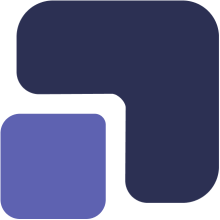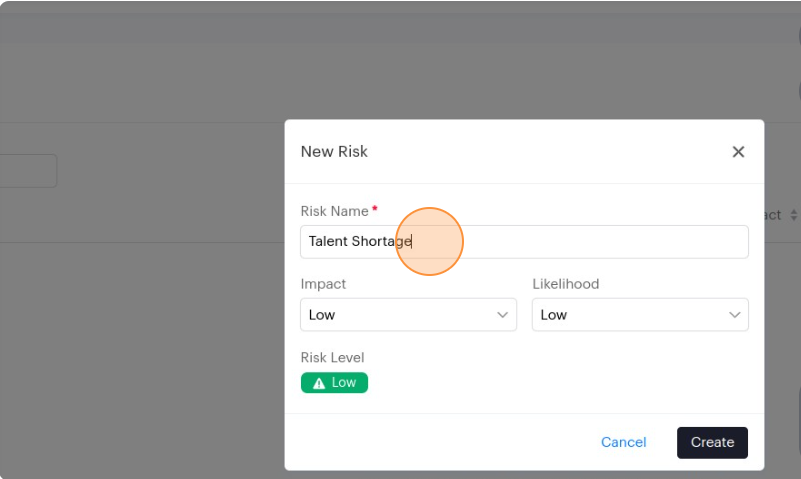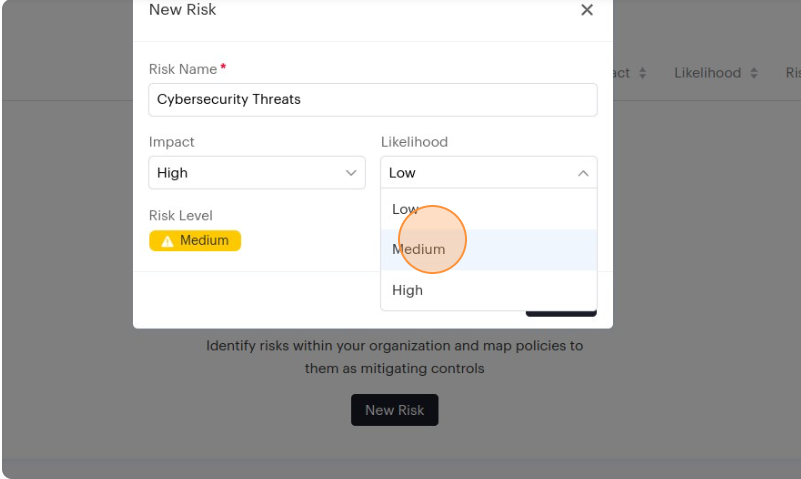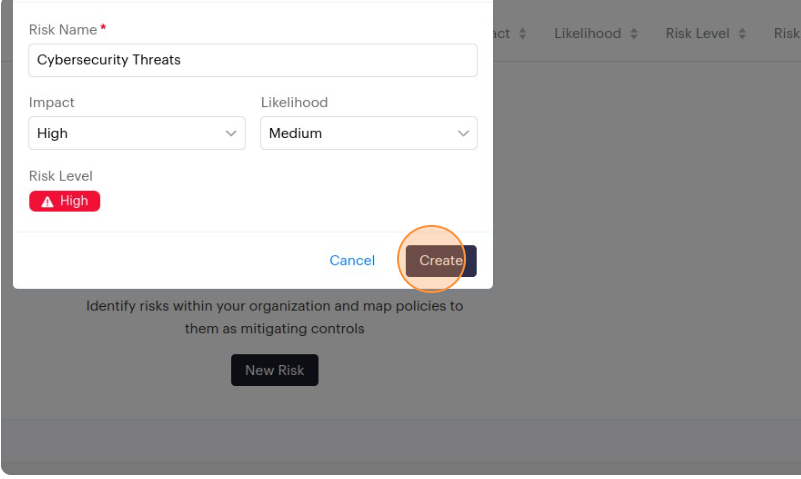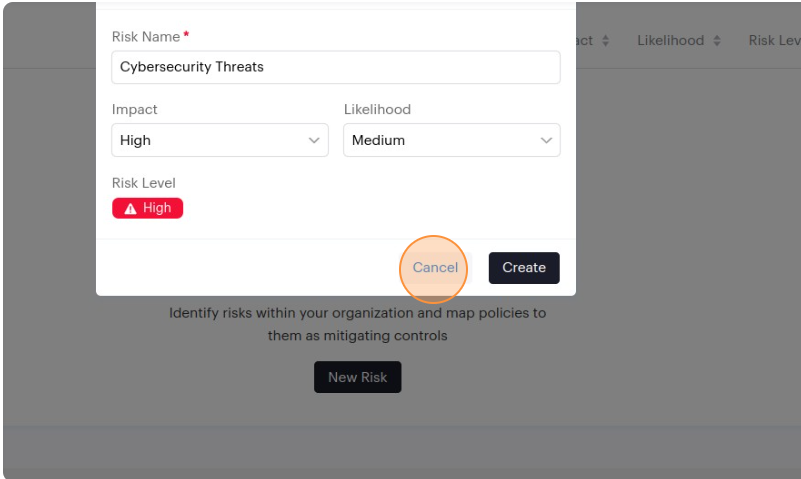1. Navigate to https://app.complect.com/risks/. This is where all risks within your organization and their respective controls live.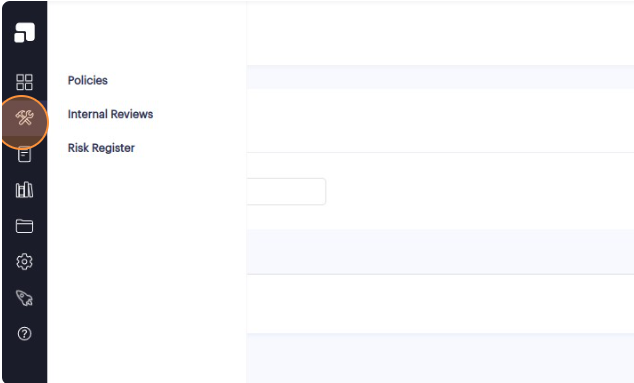
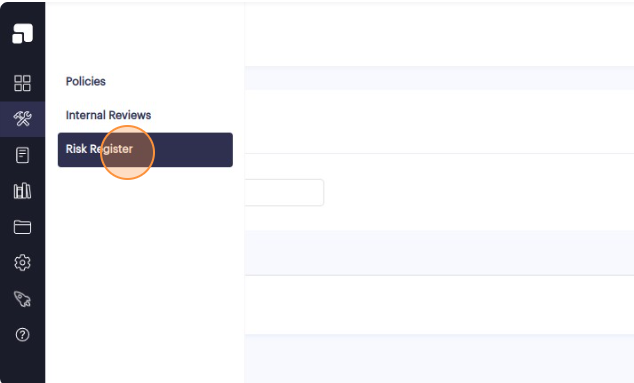
2. Click the "New Risk" button to create a new risk.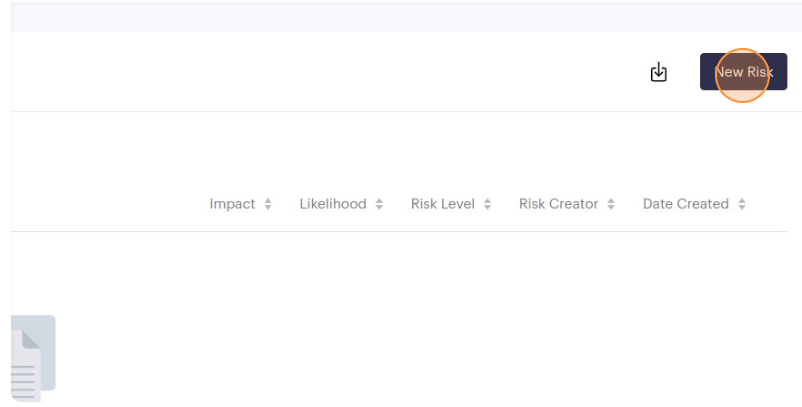
3. If your Risks page has no risks yet, the empty state will also have a "New Risk" button that also creates a new risk.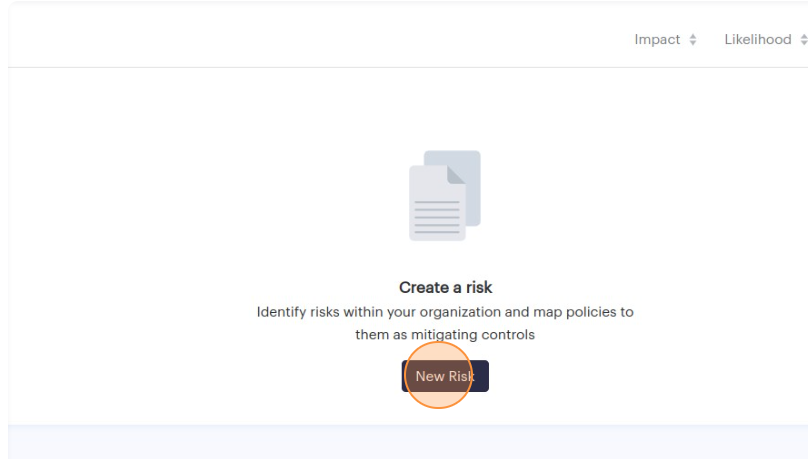
4. In the New Risk pop-up, enter the name of the risk.
5. Choose the the level of impact the risk will have on the business and the likelihood of it occurring.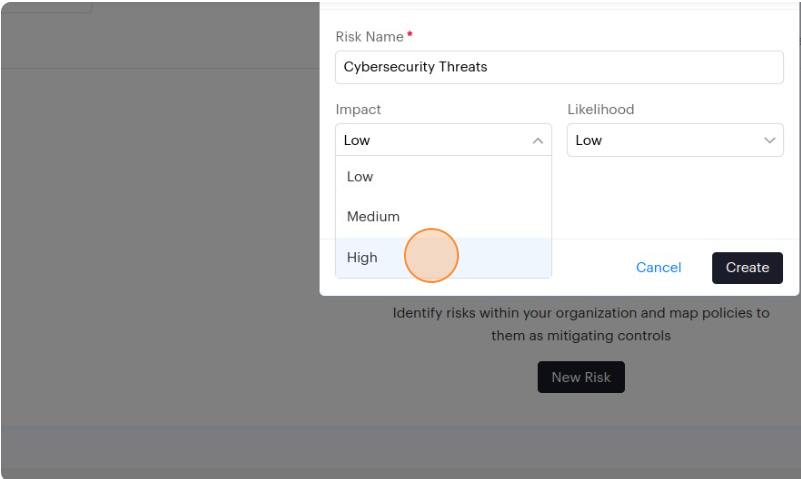
6. Click the "Create" button to create the new risk.
7. The "Cancel" button will close the pop-up without creating a new risk.