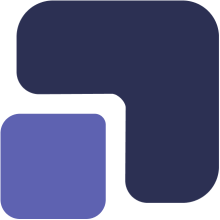- Navigate to https://app.complect.com/my-tasks/. This is where all tasks you've assigned to others, yourself, or have been assigned by others live.
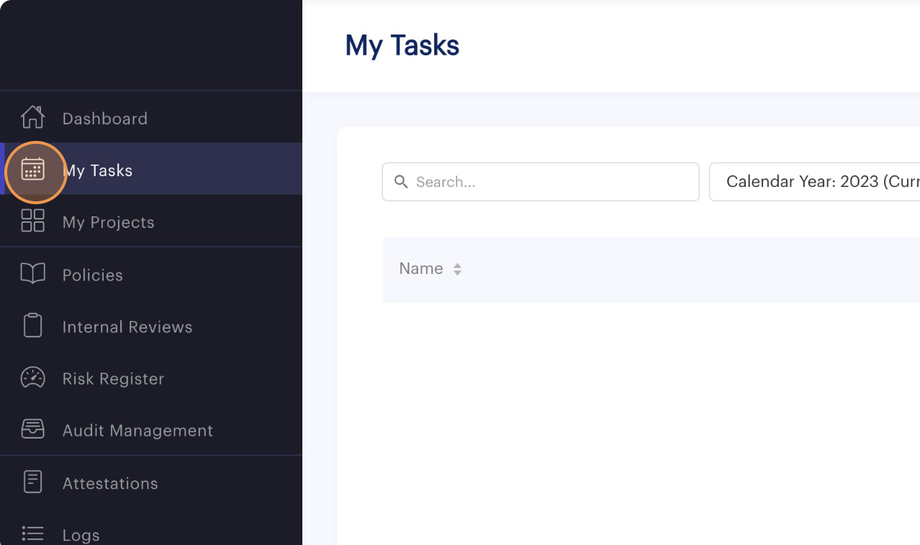
-
There are two ways to delete a task. The quickest is simply to find the task you would like to delete and click on the task name.
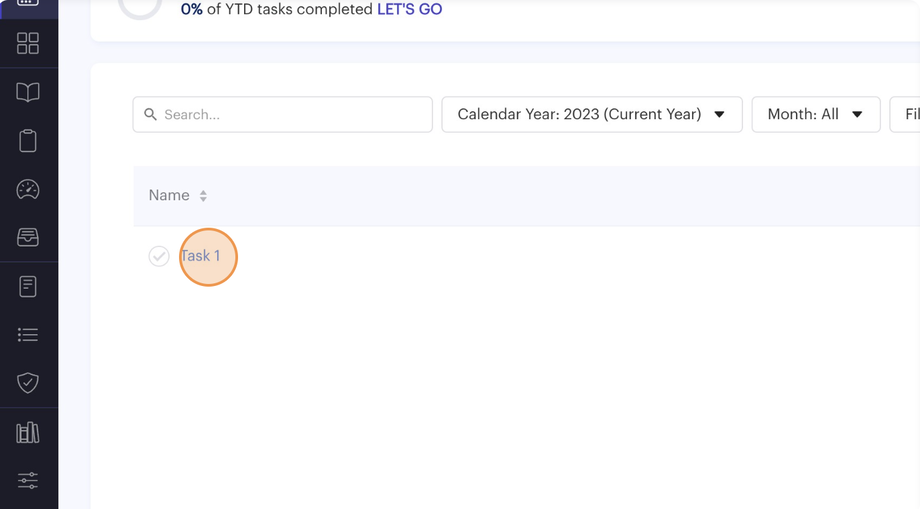
- This will open the Edit Task pop-up for modification.
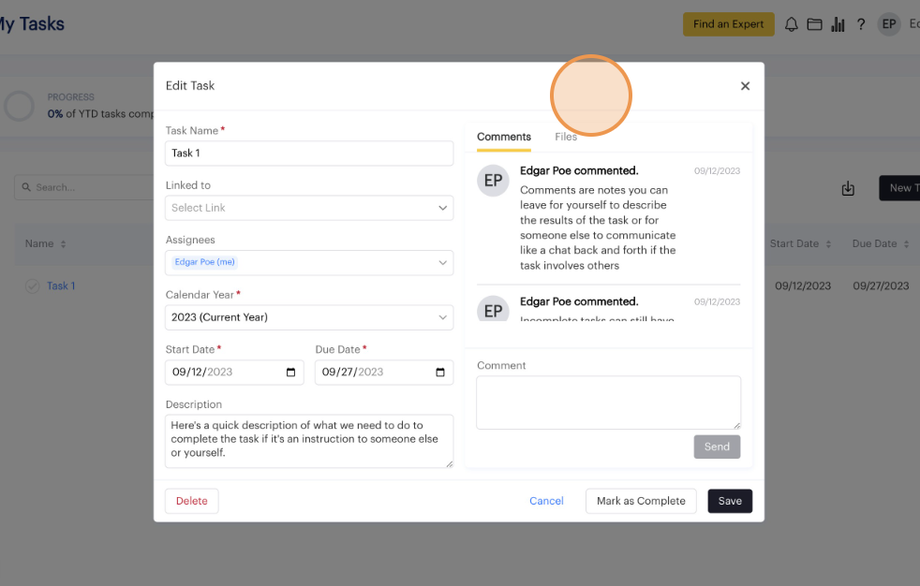
- Delete functions always open a confirmation pop-up to allow you the opportunity to change your mind. You must click the "Confirm" button to affirm your intent to delete the task.
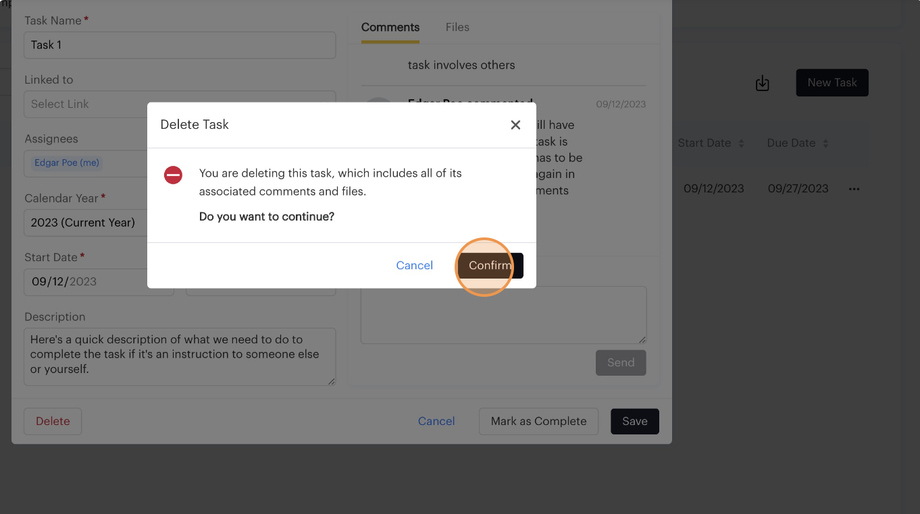
-
Alternatively, you can access the "Delete" button through the overflow menu on that task's table row.
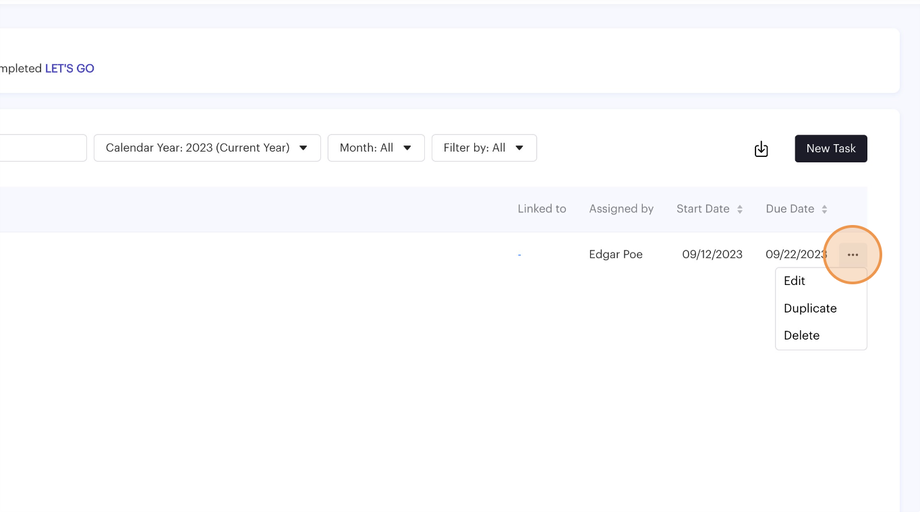
-
Click "Delete" from the dropdown menu to open the task for deletion.