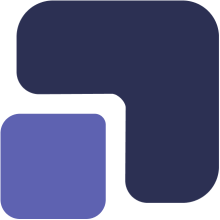Tasks
How to create a new task
Navigate to https://app.complect.com/my-tasks/. This is where all tasks you've assigned to others, yourself, or have been assigned by others live. Click the "New Task" but ...
How to edit a task
Navigate to https://app.complect.com/my-tasks/. This is where all tasks you've assigned to others, yourself, or have been assigned by others live. There are two ways to edit a t ...
How to add comments and files to a task
Navigate to https://app.complect.com/my-tasks/. This is where all tasks you've assigned to others, yourself, or have been assigned by others live. There are two ways to add a co ...
How to delete a task
Navigate to https://app.complect.com/my-tasks/. This is where all tasks you've assigned to others, yourself, or have been assigned by others live. There are two ways to delete ...
How to mark a task as complete
Navigate to https://app.complect.com/my-tasks/. This is where all tasks you've assigned to others, yourself, or have been assigned by others live. There are two ways to mark a t ...
How to mark a task as incomplete
Navigate to https://app.complect.com/my-tasks/. This is where all tasks you've assigned to others, yourself, or have been assigned by others live. If you need to make additional ...
How to export tasks
Navigate to https://app.complect.com/my-tasks/. This is where all tasks you've assigned to others, yourself, or have been assigned by others live. Click the "Export" icon. This ...
How to turn off recurring overdue task notifications
Navigate to https://app.complect.com/settings/notification/. Click the "Notification" link. Toggle the "Overdue Email" on or off to control whether you receive overdue task re ...