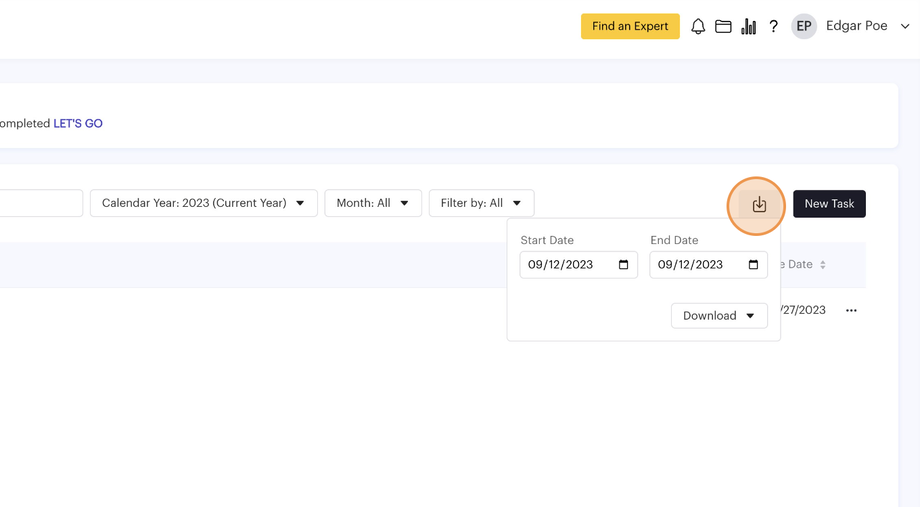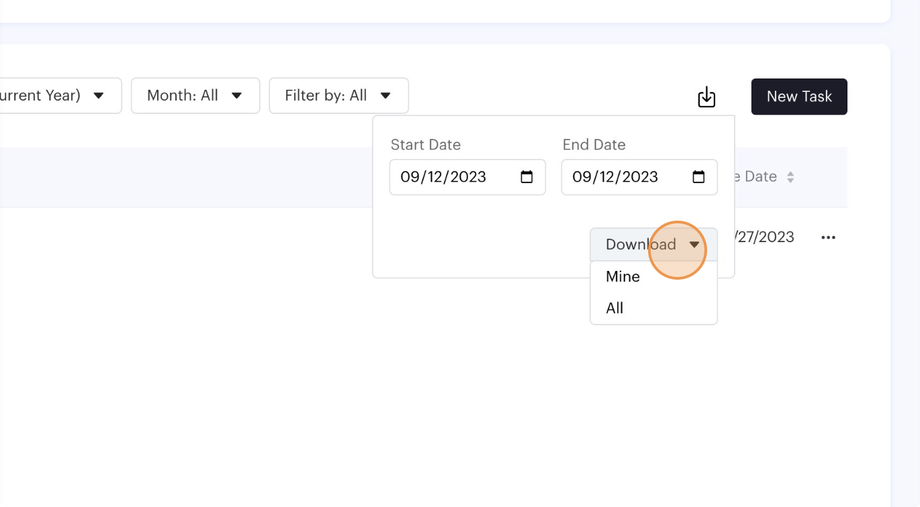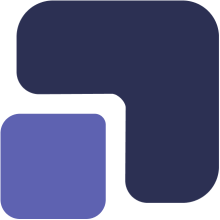- Navigate to https://app.complect.com/my-tasks/. This is where all tasks you've assigned to others, yourself, or have been assigned by others live.
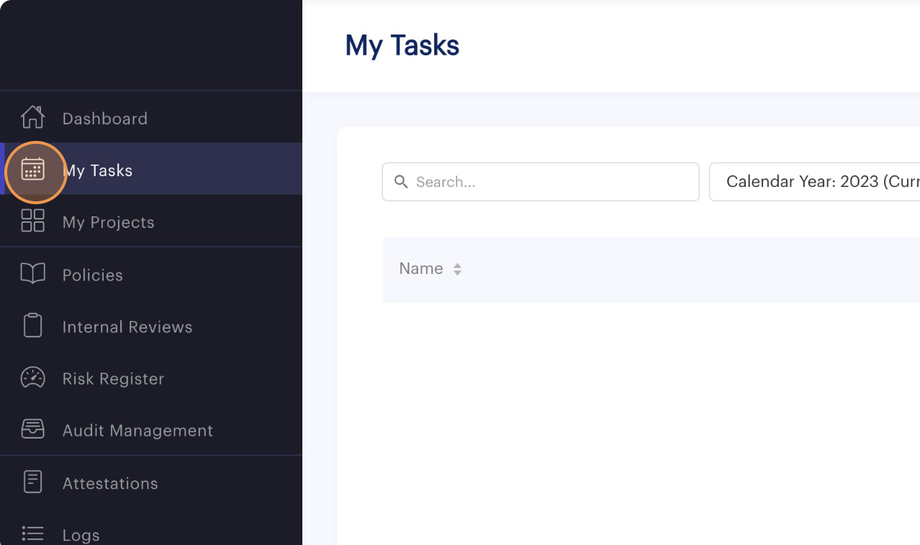
- Click the "Export" icon.
This will show a dropdown menu that allows you to export a specific date range. This can be helpful for regulatory examinations that cover a set Review Period. If you have an Admin role then you can elect to export the task records for all users on Complect (dropdown menu option "All") or whether you only want to export your specific task records (dropdown menu option "Mine"). The firm collective record is helpful if several team members are responsible for compliance and no one single user has the complete record of all compliance tasks completed on behalf of the firm.
Tasks export as a CSV file.