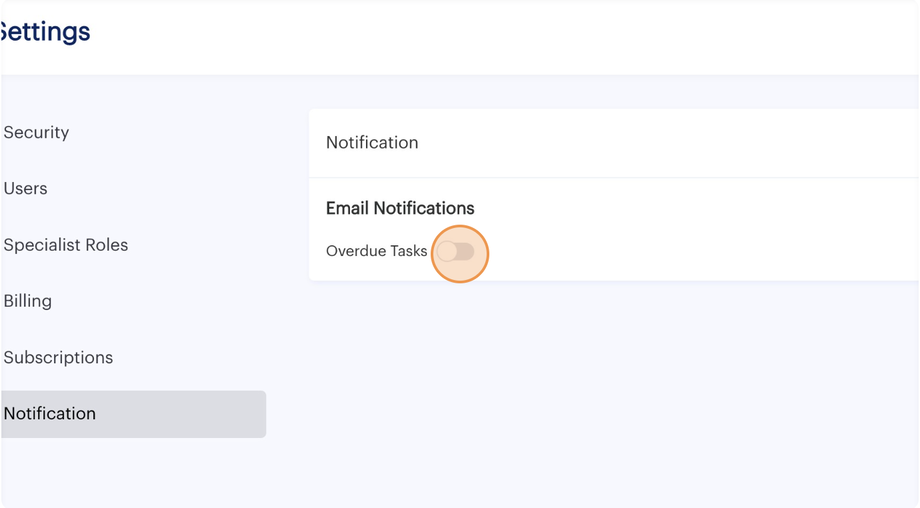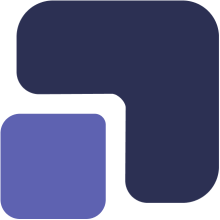- Navigate to https://app.complect.com/settings/notification/.
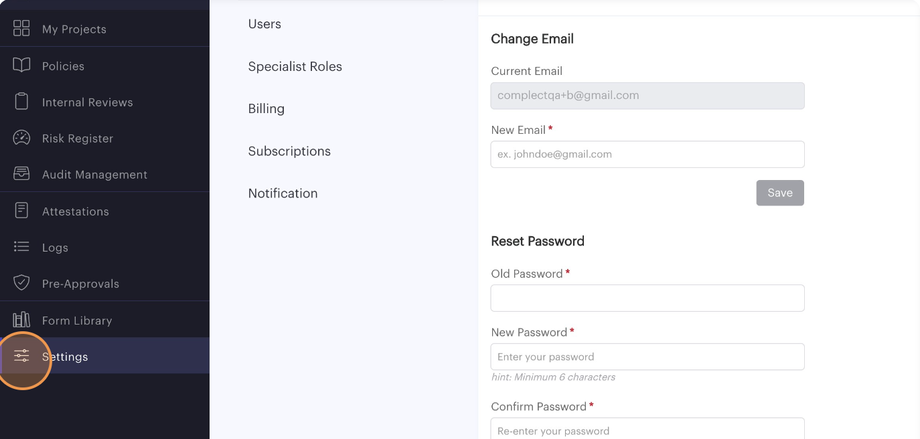
- Click the "Notification" link.
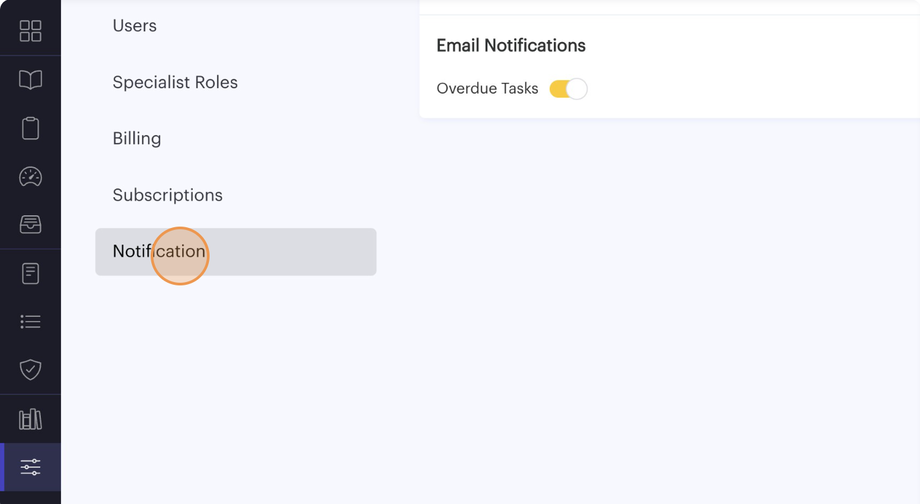
- Toggle the "Overdue Email" on or off to control whether you receive overdue task reminders every 7 days.
This setting will control your specific preference, i.e. team members can have different overdue email notification settings within the same company.